ACDIS update: New website and Resource Library search functionality added
Seasoned visitors to the ACDIS website may have experienced some search-related frustrations in the past (hey, we did too!), but lately the ACDIS team has been hard at work to update the functionality to allow members to find the most up-to-date resources faster.
Plus, we’ve added a new search filter to our Resource Library pages as well. Here’s a quick tutorial on using the new search functionality:
1. Type your search term in the main search bar on the website (for this example, we used “sepsis”) If you’re searching for a phrase (such as “respiratory failure”), put all the terms within quotation marks to search for the whole phrase rather than each individual word.
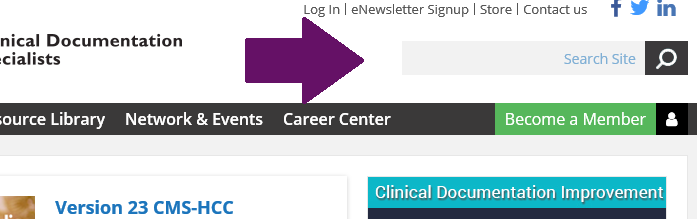
2. On the search results page, the order will default to sorting by date, with the newest result first. You can also change the dropdown menu under "Sort by" to "Relevance" if you prefer, though we suggest leaving it sorted by date to ensure that the most recent results appear at the top of the list.
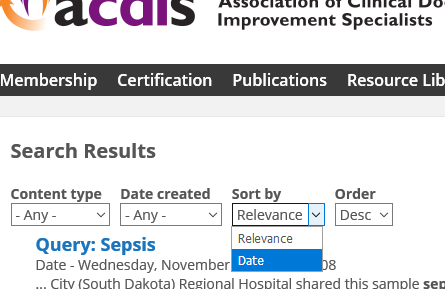
3. You can also filter your search by the content type (either articles or resources) and the date the item was created (last week or last month), which will narrow your search even further.
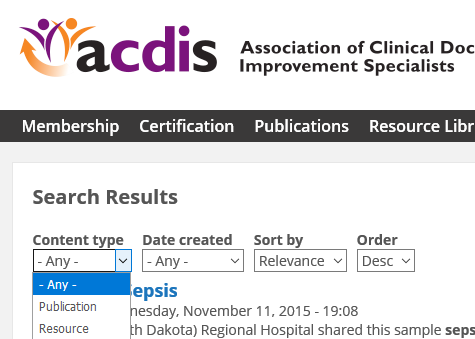
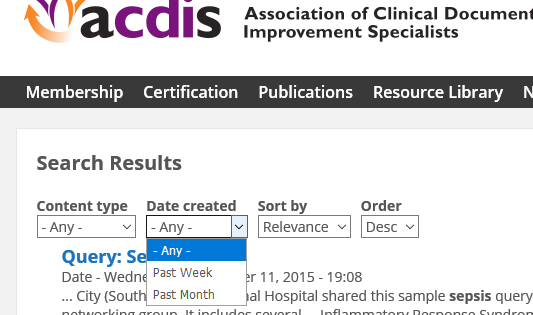
As to the Resource Library, the ACDIS team added a filter option for the year the item was published. On the right side of the screen, users will now see the month, day, and year an item was posted to the website without clicking into the item. This will help you choose the most recent resource available to you. Additionally, users can use the drop-down menu to filter the resources by year:
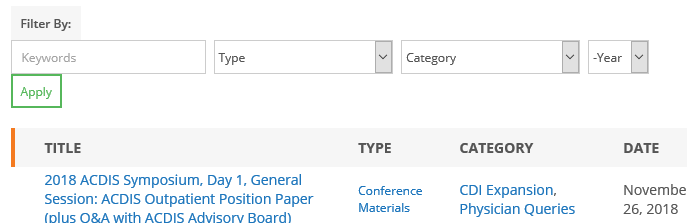
We hope that you find these updates helpful. Happy searching!
