Website Tips: How to participate actively in the ACDIS Forum
July 31, 2017
CDI Blog - Volume 10, Issue 102
One of the things ACDIS members appreciate most about membership is connecting with other CDI specialists. One of the best ways to do so is through the ACDIS Forum.
ACDIS members can follow all their favorite Forum threads by updating their subscription preferences. Simply follow the following steps:
- Log on to the ACDIS website.
- Go to the Forums page (under the “Networking” tab).
- Click on “My Profile” under the person icon on the right.
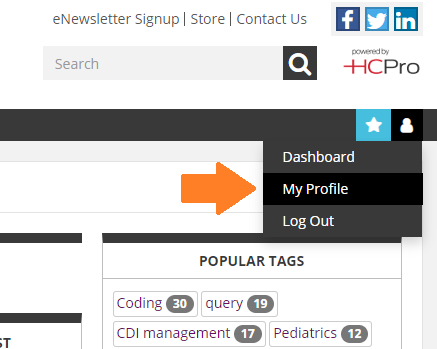
- Click on the little person icon in the top right corner of the profile page and select "Edit Profile" from the drop down.
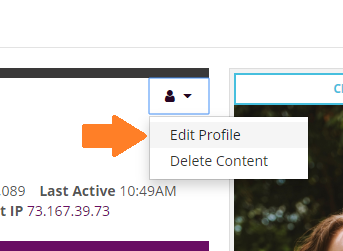
- Select “Notification Preferences” on the right.
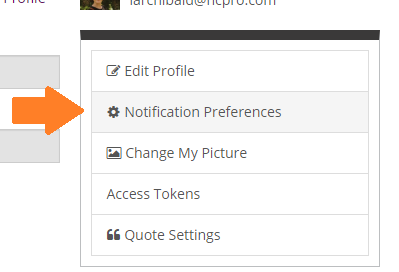
- Check off the categories you want to receive notifications from for both discussions and comments and then click “save preferences” at the bottom of the page.
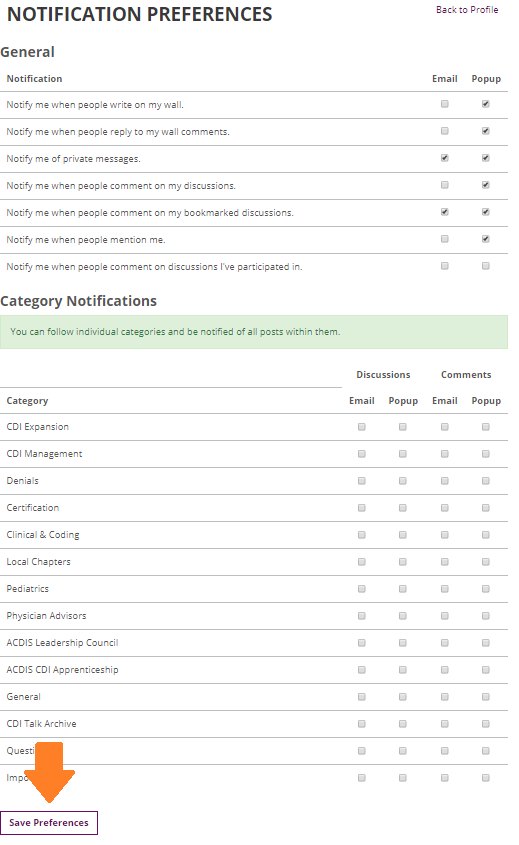
To become a member of the ACDIS Forum, click here. Only ACDIS members can actively participate in Forum discussions.
Editor’s note: If you have any questions regarding joining the forum, email ACDIS Editor Linnea Archibald at larchibald@acdis.org.
