Website tips: Leveraging the ACDIS search functionality to find the resources you need
The ACDIS website is full of great resources and articles on a host of CDI-related topics, but those looking for information on a particular topic, diagnosis, or coding rule may feel at a loss when it comes to sifting through the website’s offerings. The good news is that users can easily leverage ACDIS’ website search functionality to find the items their looking for efficiency by following a few simple tips.
First, ACDIS suggests searching for as small a phrase as possible with quotation marks around the whole phrase or word. Adding the quotation marks ensures that your search results include the full searched for phrase rather than each individual word included in your phrase. Additionally, searching for the core word or short phrase you’re trying to find information on will ensure you find every result that may be relevant to your situation, rather than only ones that fit a specific phrasing.
For example, if we search for “how to write an appeal letter,” the search returns no results. If we shorten the phrase to just the essential part of that phrase and search for “appeal letter,” the search yields four pages of results. The results default sort by date with the newest item first, but you can switch to sorting by “relevance” using the dropdown menu.
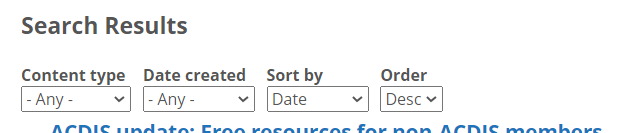
Second, if you know you’re specifically looking for a resource (a sample query, position or white paper, a sample policy, etc.), try using the search on the resource page itself. Again, try searching for the shortest and most essential term your looking for and add quotation marks to further narrow your search.
The search functionality within the resource library allows you to sort the results by resource type (e.g., sample queries), category (e.g., denials and appeals), and year, to further define your search.
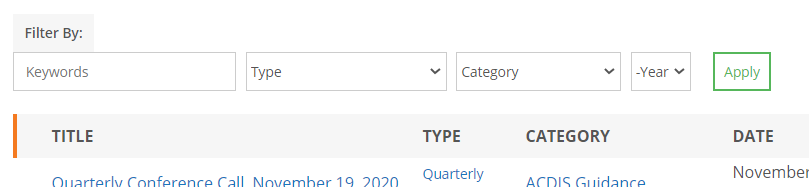
Finally, if you know you’re looking for a particular article (as opposed to a resource), click the “Publications” tab in the main menu. This will bring you to a repository of all ACDIS’ published articles, sorted by date. There’s a menu on the left-hand side that lists a number of categories you can browse between and below that you’ll see a “Custom Search” box. The same general rule applies as with the overall site search—try searching for as few words as possible in quotation marks when using the “Custom Search.”
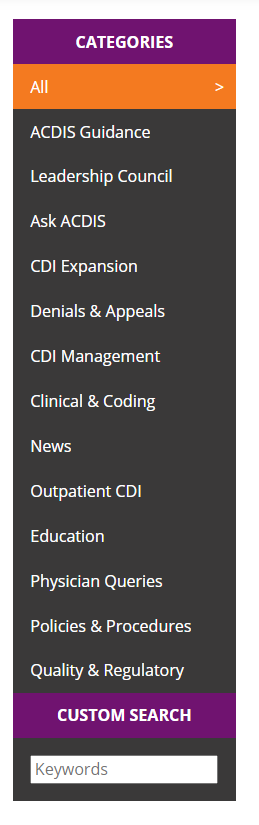
If you run into any issues, you can always reach out to the ACDIS team any time if you’re having trouble locating a resource or article on a particular topic. We may be able to do a little digging for you or at least point you in the right direction!
Editor’s note: For more helpful website tips, click here.
