Website tips: New FAQ sections
The ACDIS website now has dedicated FAQ sections for questions about membership, certifications, publications, and resources.
To use the FAQ sections, first hover your mouse over “Membership,” “Certification,” “Publications,” or “Resources” on the menu bar of the ACDIS website. When a menu drops down, select “FAQs” at the bottom of the list.

Once on the FAQs page, you will see a list of the commonly asked questions. To see an answer, click on the desired question. The selected FAQ will expand, revealing the answer.
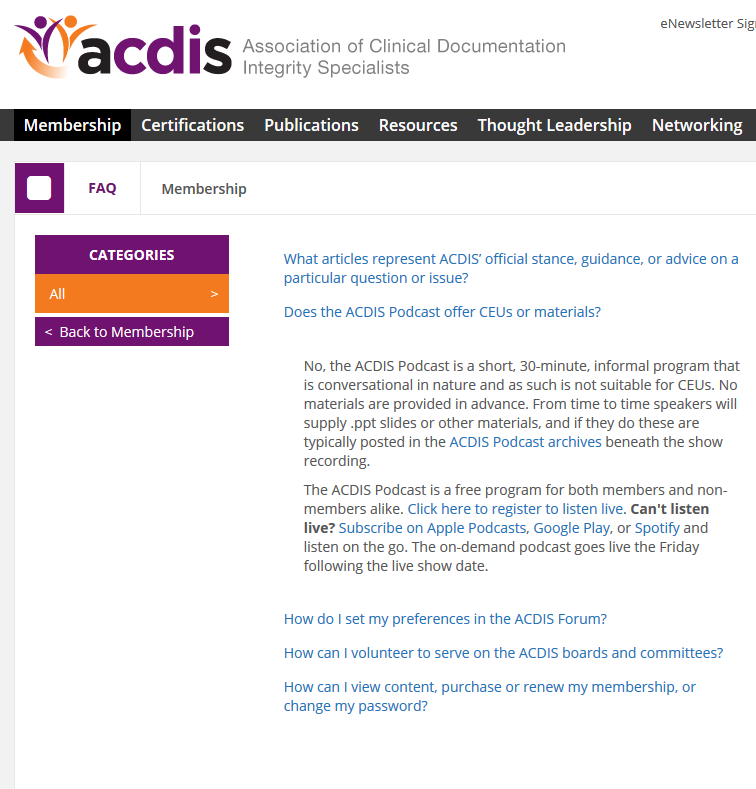
To hide the answer, simply click on the question again to condense. You can have as many answers revealed as you please! If you’d like to return to the main page for the section you’re viewing, click the “Back to XX” button below the menu on the left hand side of the screen.
Editor’s note: For more helpful website tips, click here.
